Building A Modern Meeting Room
Building a modern meeting room requires more than the traditional conference rooms, which really only needed some nice office furniture and comfortable chairs. The types of meetings we have and how we conduct them have changed, and as a result our meeting room design has to be updated.
2020 was a transformative year for the professional office space. Thanks to the pandemic, businesses all over the world had to find ways to keep employees safe while still getting their jobs done. This often meant having to figure out ways to get employees to work from home, or somehow manage to stay six feet apart at the office.
Now that workers have returned to the office, the business landscape is changing once again. Some employees are already back in the office, while others will be staying home indefinitely. Businesses are now looking for ways to update their meeting room so that employees can still collaborate, both in person and through video conferencing.
While many meeting rooms pre-COVID might have just had a large table, some chairs, and an overhead projector, that’s not going to cut it anymore. Video conferencing has become a critical component of meeting rooms. This means cameras, a display, and an audio setup that allows employees in the office to seamlessly collaborate with remote employees as if they were in the same room.
Luckily, companies like Shure have been working to make sure that the technology continues to improve every year. Keep reading for ways to modernize your meeting room.
Audio Setup
Shure is one of the biggest names in audio. While most well-known for iconic microphones that are used by musicians and performers every single night all over the world, Shure has multiple ecosystems designed to improve the audio quality in your meeting room and make sure it not only sounds great but is easy to use as well.
Because they have several different products that can serve a wide variety of audio needs, you might want to start by asking yourself some simple questions before you move forward with upgrading any audio in your meeting room. How big is the meeting room? Where will people sit? Who is attending? These are simple questions that will help you narrow in on what products you should be looking for.
If you have a small room with just a handful of people, the Stem Table is right for you. Don’t be misled by the sleek design. The Stem Table has 9 beamforming mics to clearly pick up voices all around the room and an innovative downward-facing speaker that helps make sure you hear every word loud and clear. And steady firmware updates help to make sure all of the Stem products continue to get better over time.

Medium-sized rooms might require an MXA710 Linear Array Microphone. It might look like the soundbar in your living room, but it’s not a speaker. It’s a versatile microphone that delivers crystal clear audio so that everyone can be heard. The microphone is also designed for a variety of placement options. It can be mounted to a wall underneath a TV screen, overhead above the meeting participants, or even directly onto a table.

Larger meeting rooms, or even training rooms, would benefit from the MXA920 Ceiling Array Microphone. These are installed above the meeting participants and can be easily suspended from the ceiling, allowing for professional quality audio without having to worry about taking up a table or wall space. Setup is easy, with Automatic Coverage™ technology ready right out of the box.
Speakers don’t have to worry about staying still so that the mic can hear them. The MXA920 automatically fine-tunes the pickups for each voice. So as people shift in their chairs, lean back, or even stand up, the microphone makes adjustments automatically. And unwanted audio from other parts of the room is filtered out.

Besides being heard, the other major component of your audio setup is the ability to hear the other participants of the video conference. And nobody makes better speakers than QSC. For a meeting room of practically any size, look no further than the AcousticDesign Series of loudspeakers. The AcousticDesign series comes with three main types of speakers: ceiling mount, surface mount, and pendant mount. The ceiling mount speakers are perfect for rooms of any size, from small huddle rooms to large classrooms. The surface-mount speakers come in a variety of sizes and are incredibly easy to install using the award-winning X-Mount™ system, which is included with each full-range AcousticDesign model. These can be placed on a wall, a column, a flat surface, or even hung from the ceiling if desired. And the pendant mount speakers come in a variety of sizes, perfect for rooms with open ceilings.

Display
You have a ton of options to choose from when it comes to a display. Like your TV from home, a good rule of thumb is to get the biggest screen that will fit in your meeting room. For many meeting rooms, like huddle spaces and even small- to mid-sized conference rooms, you might buy a TV to be your display. But if you need a larger screen, how about a projector from Barco? The DLP business projectors are designed for use in all different types of situations, from break-out rooms to conference rooms and even boardrooms. They are incredibly silent so as to not drown out any audio.

If you don’t want to go the projector route but you still want a rather large display, the Barco Unisee is the way to go. This video wall was designed to scale up for large applications. And unlike other video walls, the inner-tile gap is barely noticeable.

You’re also going to need a video camera for any meeting rooms where you plan on having the ability to video conference. Shure has partnered with Huddly, bringing the Huddly IQ camera into the Shure Audio Ecosystem. The Huddly IQ camera is perfect for smaller conference rooms and huddle spaces, and can even be used with your laptop or desktop computer. The camera has Genius Framing, meaning it uses AI to make sure that everyone in the room is in the frame.
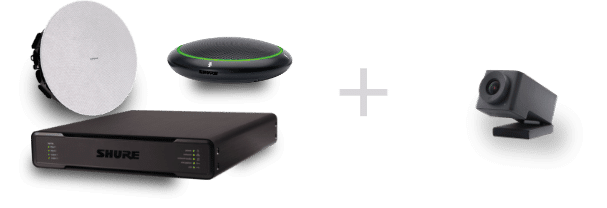
The PTZ-IP Conference Camera from QSC is an incredible option for larger spaces or when you need multiple cameras. With motorized Pan, Tilt, and Zoom controls, you can be sure that the entire room will be covered. Auto exposure, focus, and white balance modes help make sure you look as great as you sound. And these are simple to mount right on the wall, usually either directly below or above your display.

Presentation
The entire point of a meeting room is for co-workers to collaborate on projects together. This often means that you’ll need to easily share information off of someone’s laptop or possibly even their phone. Enter Barco ClickShare CSE-200. This simple device makes seamless, wireless presentations possible for small- to medium-sized meetings and conference rooms. All a user has to do to get information up onto the shared display is to plug the ClickShare Button into their PC or Mac and click the button. Then the content from their laptop will be shown on the larger meeting room screen for everyone to see. It’s that simple!

The CSE-200 gets even better, as users can also download the ClickShare App and instantly share content that way as well. Up to 16 users can be collaborating on a single project, with 2 users on-screen at any given time. The plug-and-play useability of the CSE-200 means you’ll spend less time on setup and troubleshooting and more time working together to get the job done.
Conclusion
Technology changes rapidly, and the ways we collaborate and work together have changed drastically over the past year. If you have any questions about how to set up a meeting room to satisfy your particular needs, contact us here at Mainline Marketing. And if you want to see these products in action and how they can all work with one another, ask about coming out to see it all first-hand at our Experience Center in Winter Park, Florida.
